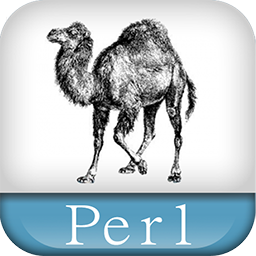 Perl stands in for “Practical Extraction and Reporting Language” even though there is no authorized acronym for Perl. Perl was created by Larry Wall in 1987 . If we want to define Perl in one sentence: Perl is a high-level, interpreted, dynamic programming language.
Perl stands in for “Practical Extraction and Reporting Language” even though there is no authorized acronym for Perl. Perl was created by Larry Wall in 1987 . If we want to define Perl in one sentence: Perl is a high-level, interpreted, dynamic programming language.
Perl is a programming language specially designed for text editing. It is now widely used for a variety of purposes including Linux system administration, network programming, web development, etc.
Why use Perl?
It is true that there are other programming languages that can be used to do all the stuff that has been stated above, then why should you specifically use Perl? Perl is very easy to learn, especially if you have a background in computer programming. Perl was designed to be easy for humans to write and understand rather than making it easy for processing by computers. It uses regular expressions. It’s natural style of language is different from other programming languages that use specific grammar and syntaxes; therefore, Perl is very flexible and doesn’t impose on you any particular way of thinking out a solution or a problem. Perl is extremely portable. It can run on any operating system that has Perl interpreter installed, so it is platform independent. All Linux Operating Systems come installed with Perl, so you can start Perl coding in Linux out of the box. This is unlike Shell scripts, where the code changes with the flavor of Linux distribution being used, making it less and less portable Small specific tasks in Perl become very easy and quick. Throughout this tutorial, you will learn how you can code small, quick programs for specific tasks.
 Course Name:Certificate in Perl Programming
Course Name:Certificate in Perl Programming
Course Duration:3 months
Syllabus:
Basic Concepts in Perl
What Perl?
Getting Perl
Running Perl programs
Writing a simple Perl program
The difference between interpretive and compiled programming lan
guages
Understanding Scalar Values–
Understanding Scalar Values
What Is a Scalar Value?
All Numbers Use the Same Format Internally
Float Literals
Integer Literals
Character Strings
Single-Quoted Strings
Double-Quoted Strings
Basic Operators and Control Flow–
scalar variables
The basic arithmetic operators
Expression
More operators
if statement
else and elsif
while and until statements
The do {} while/until Statement
The for Statement
Lists and Array Variables Key features–
Introducing Lists
Literal Representation
Storing Lists in Array Variables
Array Operators
Array Element Access
Exceeding limits
Negative Index
The push and pop Functions
The shift and unshift Functions
The reverse Function
The sort Function
The chomp Function
as an Array
Reading from and Writing to Files
What is a Filehandle?
Opening and Closing a Filehandle
A Slight Diversion: die
Using Filehandles
File Tests and Their Meanings
Manipulating the file pointer
Regular expressions–
Concepts About Regular Expressions
Simple Uses of Regular Expressions
substitute operator
Single-Character Patterns
Multipliers
General multiplier
Alternation
^ and $
The =~ Operator
The split Function
The Join Function
Using Subroutines–
Defining a User Function
Invoking a User Function
Return Values
Arguments
Private Variables in Functions
Hash (Associative Array)–
What Is a Hash?
Hash Variables
Literal Representation of a Hash
Hash Functions
Hash Slices
References–
Making References
Basic Usage of references
Nested Structures
Hash Reference